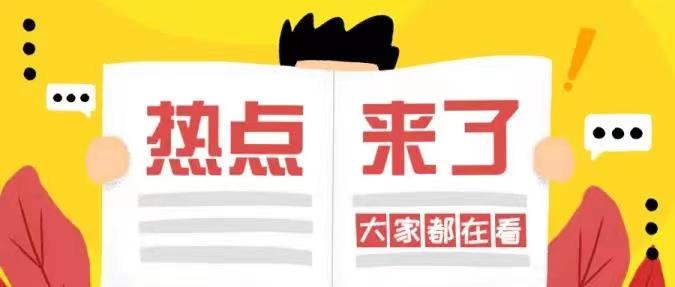
我们定期回顾近期客户实际用友软件使用过程的热点问题并进行详细解答;致力于让大家及时地了解用友U8及用友U8 Cloud软件的最新动态以及最新的知识。天津用友提示:有任何U8软件使用问题,及时联系我们,欢迎大家关注!
问题描述1:填制凭证时需要自动分配现金流量?
解决方案1:在基础设置-基础档案-财务-现金流量项目(选择现金流量项目)-勾选需要设置的项目点击定义取数关系。
问题描述2:需要清除外部标识和删除凭证的脚本。
解决方案2:删除凭证:select * into gl_accvouch20220224 from gl_accvouch select * from GL_accvouch where iyear='2022' 年度 and iperiod='1' 月份 and csign='05' 凭证类别 and ino_id='90' 凭证号 delete from GL_accvouch where iyear='2022' 年度 and iperiod='1' 月份 and csign='05' 凭证类别 and ino_id='90' 凭证号;取消外部标识:select * into gl_accvouch20220224 from gl_accvouch select iperiod,coutaccset,ioutyear,coutsysname,ioutperiod,coutsign,coutno_id, doutdate,coutbillsign,coutid, * from gl_accvouch where coutsign<>'' and coutsysname in ('AR','AP') and iyear='2022' --年度 and iperiod='1' --月份 and csign='05' --凭证类别 and ino_id='90' --凭证号 update gl_accvouch set coutaccset=null,ioutyear=null,coutsysname=null,ioutperiod=null,coutsign=null,coutno_id=null, doutdate=null,coutbillsign=null,coutid=null where coutsign<>'' and coutsysname in ('AR','AP') and iyear='2022' --年度 and iperiod='。
问题描述3:固定资产计提折旧?
解决方案3:固定资产,计提折旧,计提本月折旧。
以上就是为大家总结的用友U8及用友U8 Cloud软件今日热点问题,如果遇到同样问题的小伙伴请带走吧,如果有其他软件使用问题记得第一时间拨打400-0909-311联系天津用友软件,我们会第一时间为您解答。















